Hey there, tech enthusiast! So, you’ve got a Ring security system and are ready to take your home security game up a notch by adding a smart lock to the mix? Well, you’re in the right place. In this guide, we’re going to walk you through the process step by step.
Imagine your home security system as a trusty guardian, and your smart lock as the loyal sidekick. They work together seamlessly to protect your castle, and we’re here to show you how to make this dynamic duo a reality. No need to be a tech wizard; we’ve got your back!
Why Add a Smart Lock to Your Ring System?
Before we dive into the nitty-gritty, let’s talk about why you’d want to add a smart lock to your Ring setup. It’s like having an extra layer of security for your home, and who wouldn’t want that? Here are some reasons:
- Convenience at Your Fingertips: Picture this – you’re rushing out the door, hands full of groceries, and you forgot to lock the front door. With a smart lock, you can lock up remotely using your phone. No more fumbling for keys!
- Enhanced Security: Smart locks are sleek and secure. They provide a level of protection that traditional locks can’t match. You’ll know when your door is locked and can even grant access to trusted visitors when you’re not home.
- Integration with Ring: Adding a smart lock is a no-brainer if you’re already invested in the Ring ecosystem. The two work harmoniously to provide a comprehensive security solution.
Let’s Get Started: Adding Your Smart Lock to Ring
Alright, now that you’re convinced, let’s jump into the action. We’ll be using Ring as the central hub for your smart lock. Here’s how you can add a smart lock to your Ring system:
Step 1: Choose a Compatible Smart Lock
Before diving into the setup process, you need to ensure you have a smart lock that plays nice with Ring. Ring is compatible with various brands, such as Schlage, Yale, and Kwikset. Check the Ring website or app for the most up-to-date list of supported devices.
Step 2: Install Your Smart Lock
You’ve got your shiny new smart lock, and it’s time to get it installed. This part might seem daunting, but most smart locks come with straightforward installation guides. Think of it as assembling a piece of furniture; you’ve got your tools, instructions, and patience. If you’re not confident in your DIY skills, consider hiring a professional locksmith for a seamless installation.
Step 3: Set Up Your Ring Account (If You Haven’t Already)
Assuming you’ve already got a Ring account (if you own Ring devices, you probably do), you can skip this step. But if you’re new to Ring, download the Ring app and create an account. It’s a breeze, and you’ll be guided through the process.
Step 4: Add Your Smart Lock to the Ring App
Now, the fun part! Open your Ring app and tap on the ‘+’ sign to add a new device. Look for the ‘Locks’ category, and select your smart lock brand from the list. Follow the on-screen instructions to connect your lock to your Ring account.
Step 5: Connect Your Smart Lock
Your smart lock will likely require a Wi-Fi connection to communicate with your Ring hub. You’ll need to enter your Wi-Fi credentials and wait for the magic to happen. It’s like introducing your lock to the digital world – a bit like a first date.
Step 6: Test It Out
Once your smart lock is connected, give it a test run. Lock and unlock your door using the Ring app to ensure everything is working as expected. You might feel a bit like a secret agent controlling your home security with your phone.
Step 7: Customize Your Lock Settings
Now that your smart lock is in action, take some time to explore the settings in the Ring app. You can customize who has access to your lock, set up alerts, and even create temporary access codes for guests. It’s like tailoring a suit to fit perfectly.
Step 8: Integration with Other Ring Devices
Remember, your Ring smart lock isn’t just a solo act. It’s part of a larger ensemble. You can integrate it with other Ring devices, like video doorbells and security cameras. This means you can see who’s at your door and remotely let them in – or not – all from the same app.
Frequently Asked Questions (FAQs)
Now, let’s address some common questions you might have about adding a smart lock to your Ring system:
- Can I add multiple smart locks to my Ring system?
Absolutely! You can add and manage multiple smart locks within the Ring app if you have multiple entry points to your home. Each lock can have its own settings and access controls.
- What if my Wi-Fi goes down? Does the smart lock still work?
Your smart lock’s Wi-Fi connectivity is crucial for remote control and monitoring. However, most smart locks also have a physical key backup, so you can still use your key if the Wi-Fi is down. Your lock will also retain its programmed access codes even without Wi-Fi.
- Can I integrate my smart lock with voice assistants like Amazon Alexa or Google Assistant?
Yes, you can! Many smart locks are compatible with popular voice assistants. This means you can use voice commands to lock or unlock your door, provided the necessary devices and apps are set up.
- How secure are smart locks compared to traditional locks?
Smart locks are designed with security in mind. They often have advanced encryption protocols and tamper alerts to protect against unauthorized access. However, like any technology, they are not immune to vulnerabilities. Following best practices for securing your smart home is crucial, such as regularly updating firmware and using strong, unique passwords.
- Can I still use my physical key with a smart lock?
Yes, most smart locks retain the traditional key option. It’s a useful backup in case of technological glitches or if you prefer the old-school approach to locking and unlocking your door.
In conclusion
Adding a smart lock to your Ring system is a fantastic way to level your home security. It’s like having a loyal sidekick for your trusty guardian (your Ring security system). With the right smart lock, installation is a breeze, and you’ll enjoy the convenience and peace of mind it brings.
So, go ahead and embrace the future of home security. With your smart lock and Ring system working together, your home will be safer. Happy locking!