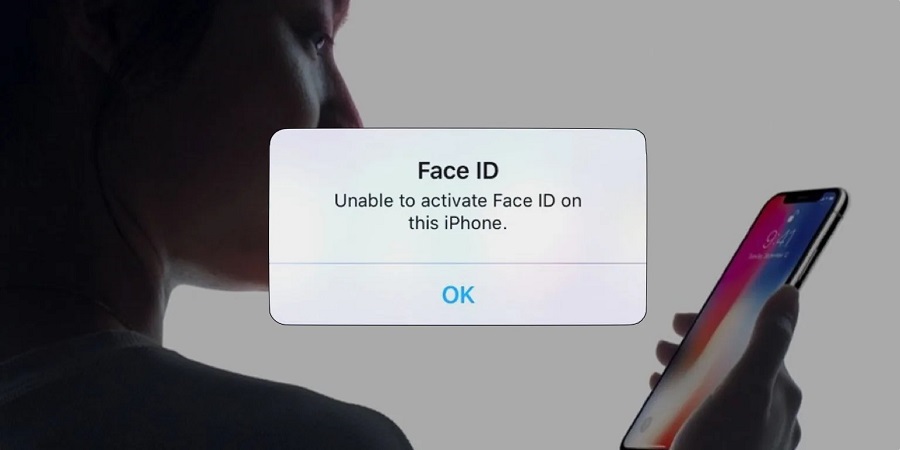The Orbi WiFi system from Netgear is an innovative mesh network solution that provides strong, reliable WiFi coverage throughout your home. One of the handy features of Orbi routers and satellites is the LED light ring that displays different colors to indicate the status of your Orbi device. But what do the different colors – especially blue – mean? Here’s a detailed guide to understanding Orbi blue light indicators and what they signify.
Overview of Orbi Blue Light Ring
All Orbi routers and satellites contain an LED light ring towards the top of the unit. This light ring displays different colors that provide information about the status and operation of your Orbi device.
Some key things to know about the Orbi blue light ring:
- The light is located near the top of Orbi routers and satellites.
- It can display various colors, including blue, amber, magenta, and white.
- The color displayed depends on the current status and mode of the Orbi device.
- Understanding the meaning behind each light color can help troubleshoot issues.
So, when you see a blue light on your Orbi WiFi system, what exactly does it mean? Let’s find out.
Orbi Blue Light Meanings

The blue LED light on Orbi routers and satellites can signify several different statuses:
1. Router or Satellite Booting Up
The LED ring will pulse blue when an Orbi router or satellite is first powered on and booting up. This indicates the device is starting up and loading the firmware.
The pulsing blue light will typically last for 1-2 minutes during start up. Once the Orbi device has fully booted and is ready, the light color will change to another status (usually white or amber).
2. Router or Satellite Ready
A solid blue LED light indicates the Orbi router or satellite has successfully booted up and is ready for operation.
When the light stays a stable, non-pulsing blue, that means the device has initialized and is ready to provide WiFi connectivity. This ready state is usually indicated by blue light on satellites and white light on routers.
3. Router Connecting to Internet
When the light ring on the Orbi router is cycling blue, it means that the router is trying to establish a connection to the Internet. For the router to provide WiFi access to your network, it requires an active Internet connection. The blinking blue light indicates that the router is in the process of linking up with your broadband modem and ISP.
4. Poor Range from Router
On Orbi satellites, a solid blue or magenta light can mean the satellite is having difficulty maintaining a strong wireless connection to the Orbi router.
If your satellite consistently shows a blue or magenta LED, try repositioning the satellite closer to the router so it can achieve a better signal. The light should turn white or amber once the range is improved.
5. Firmware Update In Progress
A pulsing blue light can indicate an Orbi router or satellite is receiving a firmware update.
The blue light will blink rhythmically while new firmware is being installed. Do not disconnect the Orbi device during this update process. Once the firmware update is complete, the LED light color will return to normal.
6. Factory Reset State
If you reset your Orbi router or satellite to factory default settings, it will enter a factory reset state with a solid blue LED light.
This indicates the device has been reset and is ready to be set up again through the Orbi app or web interface. The blue light provides a visual cue that the Orbi unit is in reset mode.
Normal Orbi Blue LED Colors
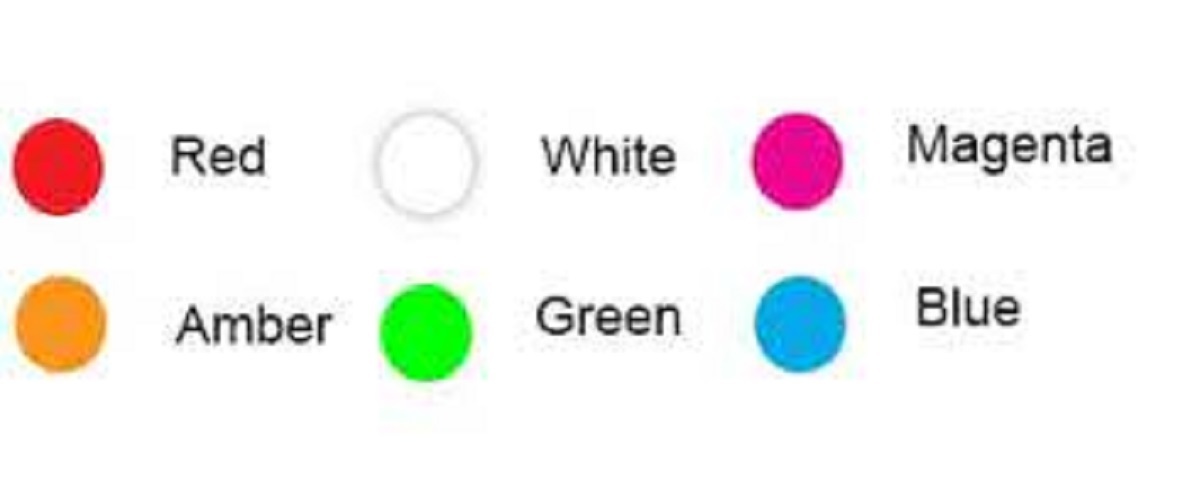
Here is a quick rundown of the most common normal LED light colors and meanings for Orbi systems after start up:
- White: Router is powered on and operating normally.
- Amber: Satellite is powered on, connected to router, and operating normally.
- Magenta: Satellite is powering on or attempting to sync with router.
- Blue: Factory reset state or satellite struggling with router connection.
So when you see blue, focus on whether it’s pulsing, solid, or alternating. This will help determine if the Orbi device is booting, ready, resetting, or having connection issues.
Troubleshooting Orbi Blue Light Issues
If your Orbi router or satellite is displaying a blue light indicator for an extended period of time, or you’re uncertain what the blue light means, try these troubleshooting tips:
- If pulsing blue on start up, wait several minutes to see if it transitions to solid white/amber.
- If solid blue, reset the Orbi unit to factory defaults and set it up again.
- Toggle the power off and back on to force a reboot.
- Check network cables and power connections.
- On satellites, reposition closer to router to improve range.
- Update router and satellite firmware.
- Remove and re-sync the Orbi device with your network.
- Contact Netgear support if issues persist after troubleshooting.
Following this process should help identify and resolve any problems indicated by a persisting blue LED light on your Orbi system.
Additional Orbi LED Colors and Patterns
Beyond just blue, here is a quick reference of other LED light colors and what they convey on Orbi routers and satellites:
- Amber pulse: Satellite is booting up
- Magenta blink: Satellite is syncing with router
- White pulse: Router is booting up
- White/Amber solid: Normal operation
- Amber/Blue/Magenta solid: Potential connectivity issue
- LED off: No power to device
If you see any unusual colors or patterns, consult Netgear support documentation to further diagnose and troubleshoot your Orbi WiFi system.
Conclusion
- The LED light ring on Orbi devices displays different colors to indicate status.
- Blue lights can mean the Orbi router or satellite is booting, ready, updating, reset, or having connection problems.
- Pulsing, blinking, alternating, and solid blue lights convey different specific meanings.
- If blue light persists, troubleshoot by resetting, repositioning, rebooting, or contacting Netgear.
- Other LED colors like white, amber and magenta also provide Orbi system status information.
So in summary, a orbi blue light generally signifies start up, ready state, issues linking, reset mode, or firmware updates. Understanding the meaning behind the different blue indicator patterns can help you monitor and troubleshoot your Orbi WiFi mesh system. Using this guide, you can decipher even more about your network from the useful Orbi LED ring.
Frequently Asked Questions (FAQ)
Why is my Orbi light blue when it should be white or amber?
If your Orbi router LED is blue instead of white, or your satellite is blue instead of amber, it typically indicates the device is having issues connecting or syncing. Try resetting the Orbi unit to factory defaults, repositioning the satellite closer to the router, or contacting Netgear support.
My Orbi light is blinking blue – what does this mean?
A flashing or pulsing blue light usually means the Orbi device is either booting up, undergoing a firmware update, or attempting to connect to the Internet or router. Allow time for it to complete the process – do not power off during blinking blue.
How long does the Orbi blue light last during start up?
The Orbi router or satellite will normally show a pulsing blue light for 1-2 minutes when first powered on. This indicates it is loading the firmware and starting up. Afterwards, it should transition to solid white or amber to indicate ready state.
I reset my Orbi and now it has a solid blue light – is this right?
Yes, this is normal. A persistent solid blue light indicates the Orbi router or satellite has been reset to factory default settings. This is the expected blue light behavior to show the device is in a reset state and ready to be set up again.
What should I do if my Orbi has a blue light but no internet connectivity?
If your Orbi router LED is solid or blinking blue but you have no Internet connection, it’s attempting to link up with your modem and ISP. Try power cycling the modem and Orbi router. Also check network cables and modem connections. Contact your ISP if the issue persists.
Why does my Orbi satellite show blue or magenta when the router is white?
A blue or magenta LED on a satellite typically means it’s struggling to maintain a good wireless connection to the Orbi router. Try repositioning the satellite closer to the router to improve the signal strength between the devices.