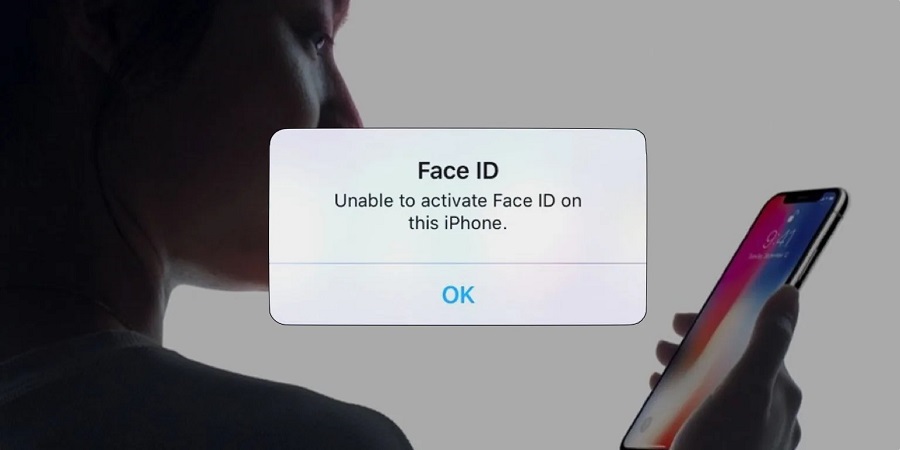Are you frustrated with Face ID failing to recognize your face and unlock your device? You’re not alone. Many users encounter issues with Face ID, Apple’s facial recognition technology designed to provide convenient and secure authentication for iPhone and iPad users. In this article, we will delve into the reasons why Face ID doesn’t work and explore troubleshooting steps to resolve these issues. So, let’s dive in and find out why your Face ID might be giving you trouble.
What is Face ID?
Face ID is an advanced biometric authentication feature introduced by Apple. It uses facial recognition technology to identify the user’s face and unlock the device or authorize specific actions, such as making purchases or accessing secure applications. Face ID was first introduced with the iPhone X and has since been included in subsequent iPhone and iPad models.

How Face ID Works
To understand why Face ID might not work in certain situations, it’s essential to grasp how this technology operates. Face ID utilizes a combination of hardware and software components to accurately recognize and authenticate a user’s face.
Facial Recognition Technology
At the core of Face ID is a sophisticated facial recognition system. It analyzes specific facial features, including the shape of your face, the distance between your facial features, and the unique contours of your eyes, nose, and mouth. This information is then converted into a mathematical representation called a face print.
Infrared Camera and Dot Projector
Face ID incorporates an infrared camera and a dot projector located in the front-facing notch of the iPhone or iPad. These components work together to capture and analyze more than 30,000 invisible dots projected onto the user’s face. The dot projector helps create a precise depth map, while the infrared camera captures this map along with the user’s facial data.
Machine Learning Algorithms
The captured facial data and depth map are processed by machine learning algorithms integrated into the device’s neural engine. These algorithms compare the collected data with the registered face print stored securely in the device’s secure enclave. If there is a match, Face ID grants access; otherwise, it denies entry.
Common Reasons Why Face ID Doesn’t Work
Despite the advanced technology behind Face ID, there are several common factors that can interfere with its functionality. Understanding these factors can help you troubleshoot and resolve Face ID issues more effectively. Here are some potential reasons why your Face ID might not be working as expected:
1. Obstructed Face or Incorrect Positioning
For Face ID to work accurately, your face needs to be fully visible to the front-facing camera. Obstructions such as hands, clothing, or even the angle at which you hold your device can prevent Face ID from properly scanning your face. Ensure that your face is directly facing the camera and not partially covered.
2. Wearing Glasses, Hats, or Scarves
Face ID is designed to work with most glasses, hats, and scarves. However, certain styles or accessories that cover a significant portion of your face may interfere with the facial recognition process. If you consistently experience issues while wearing these items, try removing or adjusting them slightly to allow for better visibility of your face.
3. Changes in Appearance
Significant changes in your facial appearance, such as growing a beard, changing your hairstyle, or wearing heavy makeup, can confuse Face ID. In such cases, your enrolled face print may not match your current appearance. Consider updating your Face ID settings by rescanning your face to ensure accuracy.
4. Lighting Conditions
Poor lighting conditions can affect Face ID performance. Insufficient light, harsh backlighting, or direct sunlight on your face might make it challenging for Face ID to accurately scan your facial features. Adjusting the lighting or repositioning yourself in a well-lit area can help improve Face ID recognition.
5. Dirty or Wet Face or Camera
Dirt, oil, or moisture on your face or the device’s front-facing camera can interfere with Face ID’s ability to recognize your face. Ensure that both your face and the camera lens are clean and dry. Wiping the camera lens gently with a microfiber cloth can remove any smudges or debris.
6. Software Issues or Updates
Occasionally, software issues or updates can cause Face ID to malfunction. Glitches or conflicts in the operating system or outdated Face ID settings may prevent proper authentication. In such cases, updating your device’s software to the latest version or resetting your Face ID settings might resolve the issue.
Troubleshooting Face ID Issues
If you’re experiencing problems with Face ID, don’t worry. Several troubleshooting steps can help resolve most Face ID-related issues. Here are some actions you can take to troubleshoot and restore Face ID functionality:
1. Clean the Face ID Sensors
Ensure that the TrueDepth camera sensors responsible for Face ID are clean and free from any dirt or debris. Gently wipe the front-facing camera and sensors using a soft, lint-free cloth.
2. Remove Obstructions
Check if anything is obstructing the camera or your face. Remove any covers, cases, or screen protectors that may interfere with the camera’s view. Adjust your grip or positioning to avoid blocking your face.
3. Update iOS and Face ID Settings
Keeping your device’s operating system up to date is crucial for optimal Face ID performance. Check for any available software updates and install them. Additionally, verify that your Face ID settings are correctly configured in the device’s settings menu.
4. Reset Face ID
If Face ID continues to malfunction, consider resetting the feature entirely. Go to the Face ID settings and choose the option to reset Face ID. You will need to re-enroll your face by following the on-screen instructions.
5. Contact Apple Support
If none of the troubleshooting steps resolve your Face ID issues, it’s advisable to reach out to Apple Support for further assistance. They can provide personalized guidance and help diagnose any underlying hardware or software problems.
Alternative Solutions for Unlocking Your Device
While Face ID offers a convenient and secure unlocking method, it’s essential to have backup options in case Face ID fails. Here are a few alternatives to unlock your device:
1. Use Passcode or PIN
Every iPhone and iPad allows you to set a passcode or PIN as a backup method for authentication. If Face ID fails, you can rely on your passcode or PIN to unlock your device.
2. Enable Touch ID (if available)
If you own an iPhone model equipped with Touch ID, such as the iPhone SE or older generations, you can enable this fingerprint-based authentication method as an alternative to Face ID.
3. Consider Using Third-Party Apps
Some third-party apps offer alternative biometric authentication methods, such as fingerprint or pattern recognition. Explore the app settings to see if such options are available and compatible with your device.
Conclusion
Face ID is a powerful and convenient feature that enhances the security and usability of your iPhone or iPad. However, it’s essential to understand the factors that can lead to Face ID not working as expected. By considering the common reasons and following the troubleshooting steps outlined in this article, you can resolve most Face ID issues and regain seamless authentication on your device.
FAQs
1. Why does my Face ID fail after a software update?
Software updates may introduce changes and improvements to Face ID algorithms. In some cases, these updates require re-enrollment of your face or adjustments to the Face ID settings. Check your device settings and follow any prompts after a software update to ensure Face ID continues to function correctly.
2. Can Face ID be fooled by a photograph?
No, Face ID uses advanced depth mapping and infrared technology to analyze the unique contours of your face. It is designed to resist spoofing attempts with photographs or masks, providing a high level of security.
3. Is Face ID secure?
Yes, Face ID offers a high level of security. The probability of a random person being able to unlock your device with their face is approximately one in a million. Face ID also adapts to physical changes in your appearance over time, such as aging or growing facial hair.
4. Can Face ID work for multiple faces?
Face ID is primarily designed for individual use and allows only one user’s face to be registered at a time. However, you can share your device’s passcode or PIN with trusted individuals to grant them access.
5. What should I do if my Face ID still doesn’t work after troubleshooting?
If you have exhausted all troubleshooting options and Face ID still fails to work properly, it is recommended to contact Apple Support. They can provide further assistance and guide you through additional steps to resolve the issue.